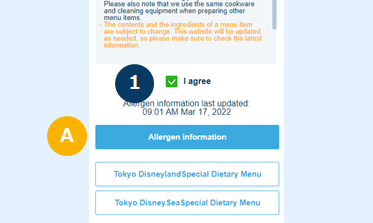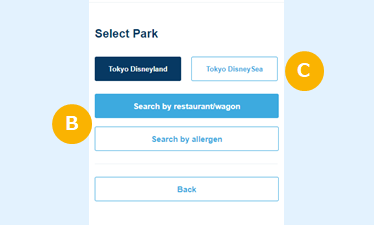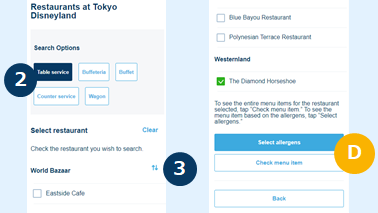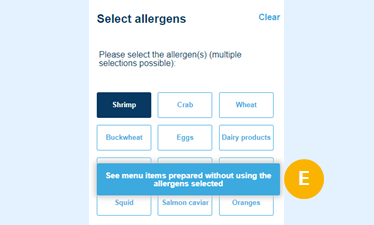Please read the terms for this service and check 1 ("I agree").
Checking “I agree” would allow you to select A, so please make your selection.
Tap B (“Search by restaurant/wagon”) to see the menu item by selecting a restaurant.
Tap B (“Search by allergen”) to see the menu item by selecting the allergens (See Step 4).
Check the restaurants you wish to search (multiple selections possible).
Tap D (“Check menu item”) to find out about the allergen information for the menu items at the restaurant selected.
To select allergens again, tap D (“Select allergens”).
Please select the allergen(s) (multiple selections possible).
To see the menu item prepared without using the allergens selected, please tap E ("Menu item prepared without using the allergens selected").
From 5:00 a.m. to 3:00 a.m.
■Web browsers
Viewing the PC siteWindows・Microsoft Edge (latest version)・Mozilla Firefox (latest version)・Google Chrome (latest version)
Macintosh・Safari (latest version)・Mozilla Firefox (latest version)・Google Chrome (latest version)
Viewing the smartphone siteFor Android OSOS version: Android 5.0 or laterBrowser: Chrome (latest version)
For iOSiPhone 5 or laterOS version: iOS 10.0 or laterBrowser: iOS standard (Safari)Please note that even if you use the recommended browser, we do not guarantee that you can use the site. You may not be able to use the site due to problems specific to your computer or smartphone.
■About JavaScript
JavaScript is used for this website.
You will need to enable JavaScript on your browser setting to use this website.
■This website uses cookies
Please enable cookies on your browser setting to use this website.